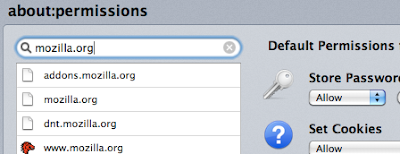Managing Your Relationship with Sites
This post is co-written by Margaret Lebovic and Sid Stamm. This article is cross-posted on Sid’s blog.
As the web becomes more and more complex (and AWESOME), it’s important that you can manage your relationship with the variety of sites out there. Sure, Firefox 4 has a Page Info dialog that lets you control what a web page is allowed to do, including whether you want to let it store data on your computer, access your location information, open pop-up windows, and on and on. However, this dialog only lets you manage your relationship with the one page you’re currently visiting, not the entire set of sites you visit on the web.
We think it’s important to be able to manage your whole relationship with web sites in an intuitive way, and that’s why we’re exited to show you what we’ve started working on: a site-based permissions interface.
This feature is still experimental, but you can give it a shot. In the future, we’ll be putting some polish on the UI, adding more controls like “always access securely” (HSTS), and hopefully giving you a better view of what a site knows about you. We also want to integrate this permissions manager with the site identity block in the location bar for quick and easy access.
Try it out! Grab an Aurora build and try out the feature by typing about:permissions into the location bar.